Supabase Integration
SimpleLog is powered by Supabase, so naturally a plugin is a must 😂! Just follow these few simple steps to start.
Create Integration
Navigate to Plugin page in the app, and you will be welcomed with Supabase integration immediately.
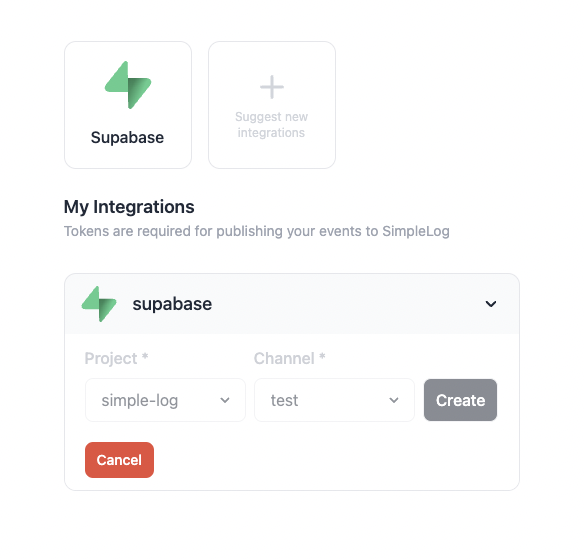
Then, select the desired project and channels to populate events from Supabase. After create the integration, copy the endpoint.
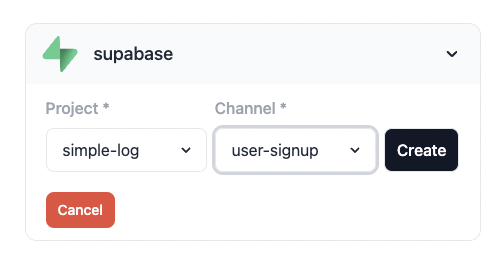
Connect with Supabase
Next, login to your Supabase project, and navigate to Database → Database Webhooks.
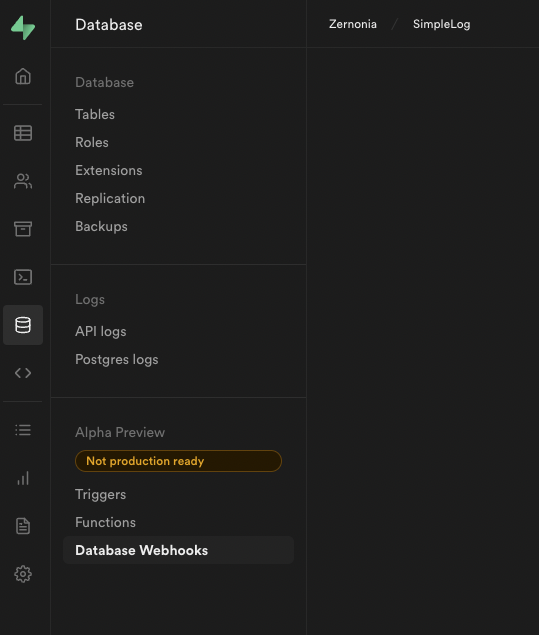
Create a new database webhook with the table you want to log the events with. You can select any Events you wish to trigger. In this example below, I've selected users table, and only log the Insert event in SimpleLog.
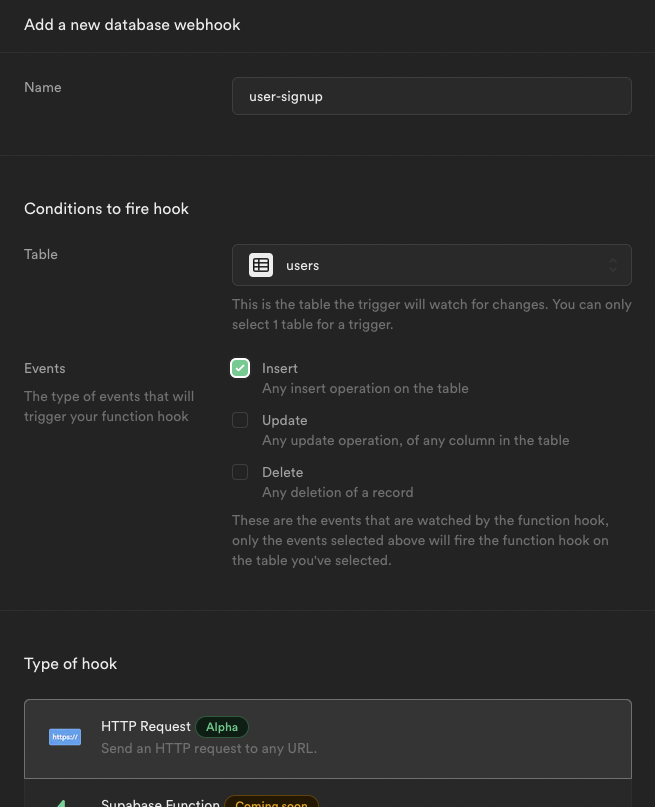
Lastly, change the Method to POST, and paste in the URL field with the endpoint you copied just now.
You can also add notify parameter to true/false. (default to true).
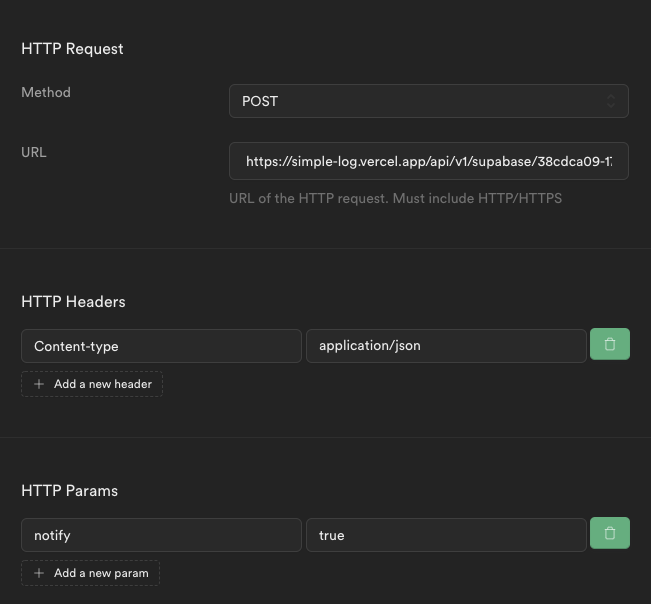
🎉 !
Awesome! You've create an integration with Supabase, and it will notify you when there's a change in Supabase table!